
RēVu|Exams – The Question Modes Explained
RēVu|Exams’ question engine is built around three components, which we refer to as “modes.” Study Mode is designed to provide chapter-specific practice problems that enable you to apply concepts as you complete each section of the ACAMS® Study Guide. Exam Mode consists of two complete simulated exams that are intended to provide practice under actual exam conditions after you have completed studying the curriculum. Drill Mode, which draws questions from both Study and Exam modes, may be used throughout your studies and allows you to rework problems to keep previously studied material fresh in your mind. This article will describe each mode in detail, as well as some other features available on the RēVu|Exams platform.
Dashboard
If you’ve registered for a free account, you’ll have demonstration (Demo) access to our question engine as well as the ability to post to the forum. The Demo version works exactly as the full subscriber version only with a small sample of the available questions.
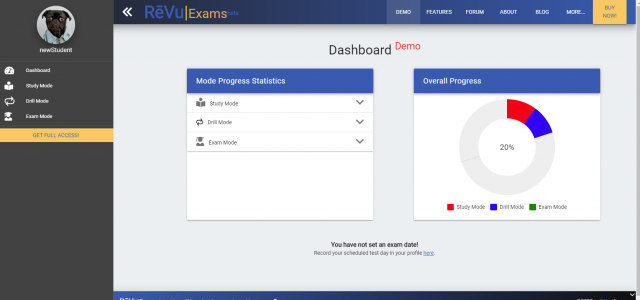 In the main dashboard area, you see two cards. The left one, “Mode Progress Statistics,” contains three dropdown menus through which you may access each mode. The card on the right, “Overall Progress,” graphically illustrates how much of the testbank you have completed. To reach 100%, you must complete all questions in both Study and Exam modes and rework each of those questions at least once in Drill Mode. The collapsible, left-side menu shows your profile pic and may also be used to access each mode through their instruction pages.
In the main dashboard area, you see two cards. The left one, “Mode Progress Statistics,” contains three dropdown menus through which you may access each mode. The card on the right, “Overall Progress,” graphically illustrates how much of the testbank you have completed. To reach 100%, you must complete all questions in both Study and Exam modes and rework each of those questions at least once in Drill Mode. The collapsible, left-side menu shows your profile pic and may also be used to access each mode through their instruction pages.
Study Mode
Once you’ve read a chapter in the ACAMS Study Guide, it’s time to work some practice problems to apply what you’ve just learned. For quick access to the Study Mode questions for a specific chapter, click the Study Mode dropdown on the Mode Progress Statistics card on the dashboard.
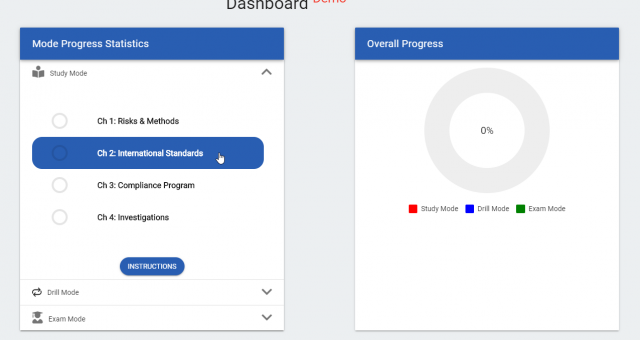 This will quickly bypass the instructions page and take you right to the first available practice question in the chapter.
This will quickly bypass the instructions page and take you right to the first available practice question in the chapter.
In Study Mode, you answer end-of-chapter questions in an “open book” format where you have access to our Study Notes before you answer each question. This is to help you assimilate the content and make direct associations between exam-style questions and the concepts from the text.
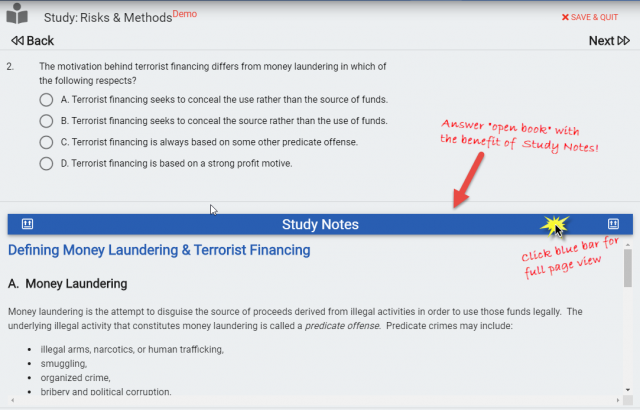 Note that questions are grouped with the Study Notes where several questions are associated with the same set of notes. The Study Notes generally follow the sequence of topics found in the ACAMS Study Guide.
Note that questions are grouped with the Study Notes where several questions are associated with the same set of notes. The Study Notes generally follow the sequence of topics found in the ACAMS Study Guide.
When you answer each question, you’re provided with immediate feedback as to whether your choice is correct or incorrect. The feedback includes a topic and page reference so that you can track each question to the approximate location in the ACAMS Study Guide. If your answer choice is incorrect, a brief explanation as to why is also displayed.
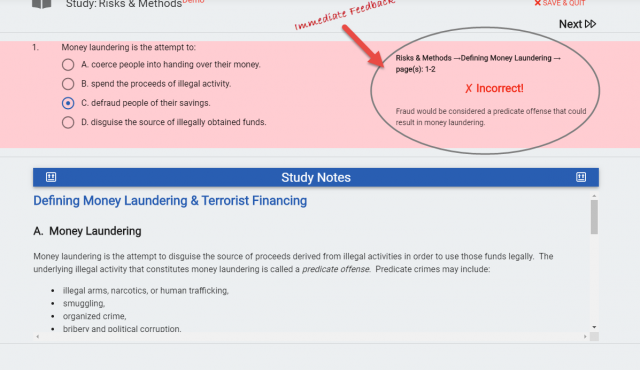 Whenever you exit Study Mode, your progress will be saved. Each question that was answered in Study Mode is transferred to Drill Mode. So, when you return to the same chapter in Study Mode, you will be presented with the first unanswered question in the chapter. All previously answered questions are now available in Drill Mode. Once you’ve answered all the questions for a chapter, that chapter is no longer accessible in Study Mode where it is marked as “Complete.”
Whenever you exit Study Mode, your progress will be saved. Each question that was answered in Study Mode is transferred to Drill Mode. So, when you return to the same chapter in Study Mode, you will be presented with the first unanswered question in the chapter. All previously answered questions are now available in Drill Mode. Once you’ve answered all the questions for a chapter, that chapter is no longer accessible in Study Mode where it is marked as “Complete.”
Drill Mode
Drill Mode ensures that you have unlimited access to our entire question database to work and rework every question as many times as you like. This is a great way to periodically keep previously studied material fresh as you continue working through the curriculum.
The first time you access the dashboard you will notice that all the Drill Mode buttons are disabled. This is because no questions have yet been released from either Study or Exam modes.
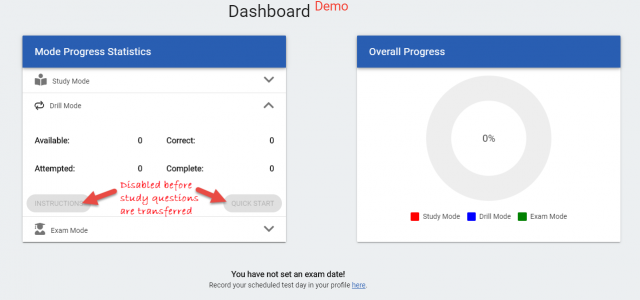 Once you’ve answered some questions in Study Mode, they will be transferred to Drill Mode where you may rework them as many times as you like. The questions will come at you in random order with the answer choices shuffled so you’re quizzing on the concepts, not just memorizing the answer-choice labels. What’s more, you must answer Drill Mode questions without the help of the Study Notes.
Once you’ve answered some questions in Study Mode, they will be transferred to Drill Mode where you may rework them as many times as you like. The questions will come at you in random order with the answer choices shuffled so you’re quizzing on the concepts, not just memorizing the answer-choice labels. What’s more, you must answer Drill Mode questions without the help of the Study Notes.
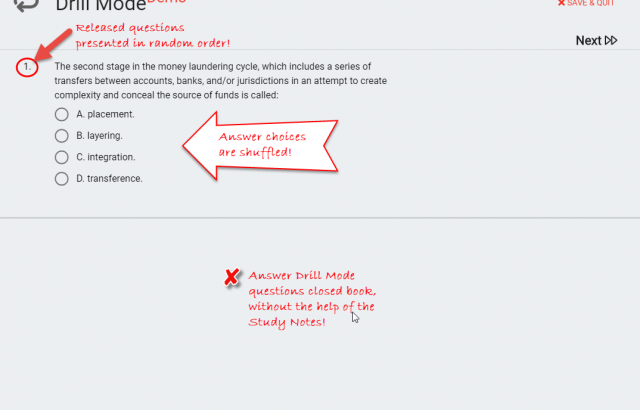 However, once you’ve answered the question, both the feedback and the Study Notes appear for immediate review.
However, once you’ve answered the question, both the feedback and the Study Notes appear for immediate review.
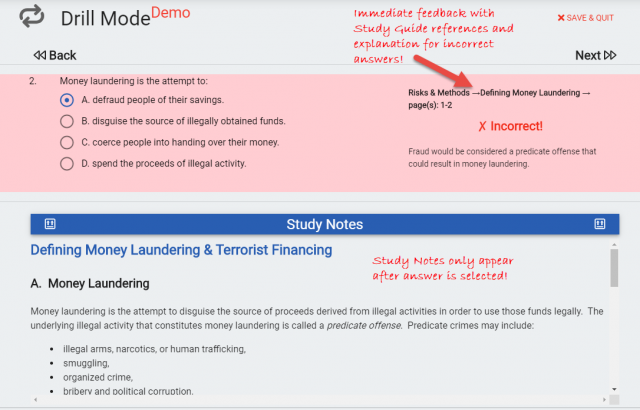 Back on the dashboard, you can track your progress. Notice that the overall progress indicates both Study and Drill modes. The Mode Progress Statistics for Drill Mode shows the following statistics:
Back on the dashboard, you can track your progress. Notice that the overall progress indicates both Study and Drill modes. The Mode Progress Statistics for Drill Mode shows the following statistics:
- Available = total number of questions released to Drill Mode
- Attempted = number of the available questions that have been answered in Drill Mode
- Correct = proportion of questions that have been correctly answered on the first attempt
- Complete = proportion of all testbank questions attempted at least once in Drill Mode
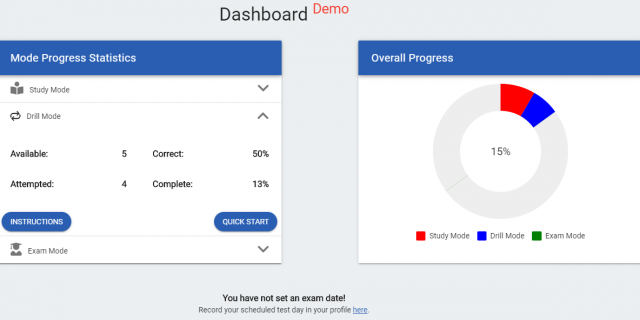 When you complete a simulated exam, all those questions also become available in Drill Mode.
When you complete a simulated exam, all those questions also become available in Drill Mode.
Exam Mode
Once you’ve completed your studies, you’ll want to test yourself under conditions that mimic the actual exam. Since the CAMS exam is computer-based, our exam simulator is the perfect review tool to build your confidence and identify weak areas for review.
You can access Exam Mode in the same way you access the other two modes on the Dashboard.
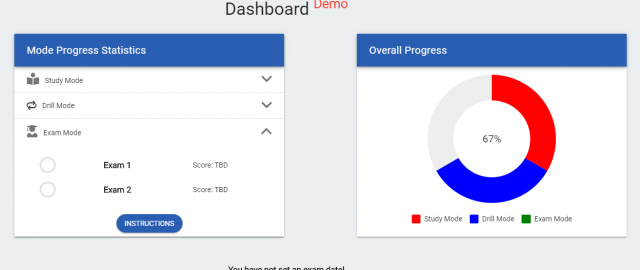 Each exam consists of 120 multiple-choice questions, just like the actual CAMS exam. The formats should also match the exam in approximately the same proportions. In order for your exam to “count,” you’ll have to finish the entire exam in one sitting. The exam questions are presented as “closed book” without the help of Study Notes. You are not provided with feedback as you answer each question, but you can go back to previously answered questions and change your answer. The exam is timed for three hours and may be paused. However, a screen will mask all the questions while it is paused. You may mark questions and return to them later, as well.
Each exam consists of 120 multiple-choice questions, just like the actual CAMS exam. The formats should also match the exam in approximately the same proportions. In order for your exam to “count,” you’ll have to finish the entire exam in one sitting. The exam questions are presented as “closed book” without the help of Study Notes. You are not provided with feedback as you answer each question, but you can go back to previously answered questions and change your answer. The exam is timed for three hours and may be paused. However, a screen will mask all the questions while it is paused. You may mark questions and return to them later, as well.
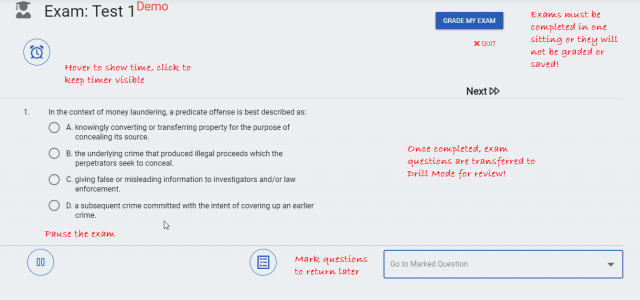 Once you’ve completed all the questions in an exam, click the “Grade My Exam” button to display your score. The passing score for the CAMS exam is 75%. Your exam scores will also be displayed in the Dashboard progress statistics. All completed exam questions are transferred to Drill Mode where you may rework them along with released Study Mode questions as many times as you like.
Once you’ve completed all the questions in an exam, click the “Grade My Exam” button to display your score. The passing score for the CAMS exam is 75%. Your exam scores will also be displayed in the Dashboard progress statistics. All completed exam questions are transferred to Drill Mode where you may rework them along with released Study Mode questions as many times as you like.
Troubleshooting
Best practice is to use the built-in application controls to move between the modes and the dashboard. Using your browser back or forward buttons or refreshing the page while working problems may result in lost progress data.